
Free Guide!
The ONE Critical Excel Skill You Need
This free Excel guide will help you to:
- Pinpoint the Excel skill you should work on now
- Understand how this skill can help you
- Find the optimal learning path to master this skill
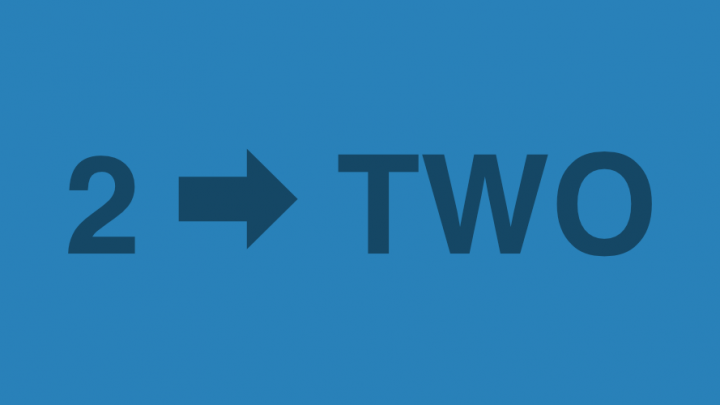
Use this Excel formula (NO VBA, NO Macros) to convert numbers to words. Download the workbook and copy and paste to your own files. I show you how easily you can adjust the formula to fit your needs.

A simple solution can be Excel’s Text to Columns feature. With 4 clicks you can format your values as numbers and convert numbers or text to dates.

Find out the quickest way to unstack data in Excel from one column to multiple columns. You don’t need complicated excel formulas or VBA. Find out how in this tutorial.

In this tutorial we tackle a complex lookup problem – how to return the header based on criteria in a matrix. I offer my solution using INDEX and SUMPRODUCT. We also cover alternative approaches proposed by the Excel community, including an interesting TEXTJOIN solution that is able to handle multiple match results.

In this tutorial, you will familiarize yourself with the chart environment in Excel. You will learn how to insert and format a chart, where to find various chart elements and options, how to customize axes, series, labels and legends. You will be creating your own charts in no time.

Master the Powerful Features of Google Sheets from data collection, automation to proper data analysis and visualization. This course will teach you everything you need to know about Google Sheets. Plus you’ll benefit from our EXCLUSIVE bonuses.
This is the list of the most useful, new Excel Functions you need to know. These will save you from wasting time with complex formulas!
What can Google Sheets do and should I learn it? This was a question I asked myself some time ago. I noticed more companies were switching to Google Sheets specially because of the events of 2020. In this post I talk about what Google Sheets can do.
This is a simple but advanced Pivot Table technique in Excel. If you’d like to create a Pivot Table based on multiple sheets or tables, you can easily do that by defining the relationship between the tables from the data tab. It just takes one click.

Discover how the DIR function works in VBA. It returns a string that represents a directory or file that matches a defined pattern. This is helpful when you need to refer to other files or folders in your macro. You can also check if a folder exists, and if it doesn’t, create a new folder in the directory.

This free Excel guide will help you to: