
Free Guide!
The ONE Critical Excel Skill You Need
This free Excel guide will help you to:
- Pinpoint the Excel skill you should work on now
- Understand how this skill can help you
- Find the optimal learning path to master this skill
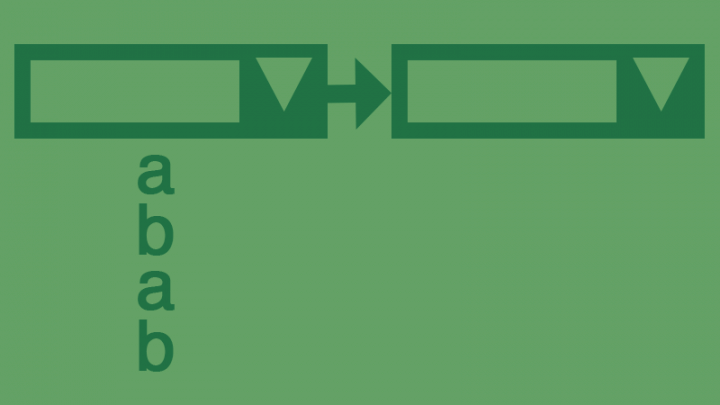
In this tutorial, we will create a dependent drop-down list based on a messy Excel Table. For that purpose, we will extract all records for each category using the combination of INDEX and AGGREGATE. Next, we will fix the column referencing in the table. Finally, we will use a combination of OFFSET and COUNTIF to get a drop-down list restricted to non-empty cells.

How does Excel Filter & Advanced Filter work? In this quick tutorial I show you many examples. You’ll learn how to use wildcards in your filter criteria. How to use the criteria range in advanced filter. How to search for OR, AND or BETWEEN conditions and much more…

Would you like to copy your Excel formulas from one place to another without the cell references changing? In this step by step tutorial I show you a very simple trick that does that.

Find out how you can use Excel Macros to control the fill color of Word Art showing a percentage value connected to a cell with a formula. Pick up plenty of VBA techniques while you’re at it.

Learn how to have dynamic Word Art that is controlled with a formula and how to create bar-in-bar Excel charts. You don’t need VBA, you just have to get creative.

Learn how to use Excel’s IF formula in your Excel reports. We start with a simple example, followed by using IF with multiple criteria. You also learn how to use AND / OR conditions inside the IF function. Download the workbook to practice along.

In case you’re interested to visualize a KPI on a customized map in Excel which works on any version of Excel, then this tutorial is for you. I show you in easy steps how to find the right map and how to set it up properly.

Quickly learn how to conditionally format the result of your lookup value inside the original data set. If you conditional formatting formula is not working, it’s probably because of incorrect referencing.

Learn how to extract unique items from a list that contains multiple instances of each item, and use this list in a dynamic dropdown so that any time the list expands, your data validation list is updated. The solution will work in any Excel version, no Office 365 required.

Learn how to combine clustered column and stacked column in the same chart in Excel. There are many workarounds to achieve that, but we find that our method is the most comprehensive.

Find out how you can use the WEEKDAY and WEEKNUM functions in Excel to be able to reset the Week Number at the beginning of every month.

With these simple steps you can easily create an interactive chart in Excel which will for sure impress your team. Once you learn the basics for dynamic chart ranges, you can create any dynamic graph you need in Excel.

This free Excel guide will help you to: