
Free Guide!
The ONE Critical Excel Skill You Need
This free Excel guide will help you to:
- Pinpoint the Excel skill you should work on now
- Understand how this skill can help you
- Find the optimal learning path to master this skill
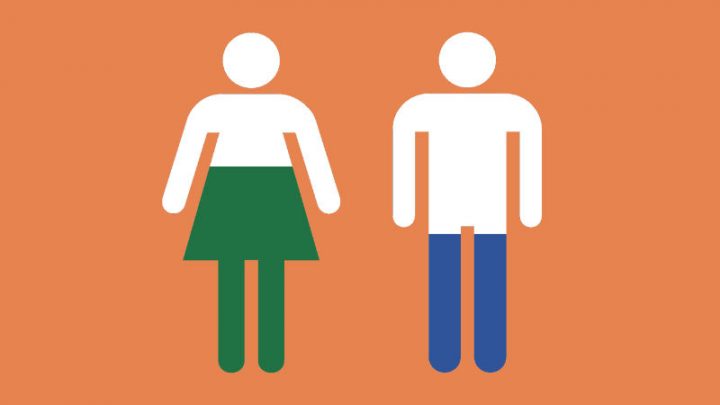
Download the infographics Excel template for a quick start. I’ll show you how to create this with male, female icons. Update it easily for your needs.

Create impressive Excel reports by adding a dynamic lookup to your image. This way, every time a cell value changes, your image changes. Download the Excel Workbook and use it to quickly get started.

Grabbing random team names from a hat is boring. Do it the smart way. Download the Excel template and make your predictions for the all the games. Play with your office mates or with your family. The one with the most points wins.

Learn how to create data validation rules with formulas for custom conditions, such as alphanumeric codes or ids that have to follow a specific pattern. With formula, you can check for text, numbers & length of the entered text.

Learn how to properly set up data validation in Excel. It’s especially useful when you’re preparing a data input form, where you require the entered data to meet certain criteria.

Quickly create a Step Chart in Excel. You can download the Step Chart Template to get a quick start. To understand how it works and to be able to create one from scratch make sure you watch the steps in the video.
If you’d like to modernize your Excel reports, check out this tutorial which shows you some simple chart tricks to create a bar chart that doesn’t quite look like a bar graph. It uses icons and shapes in a dynamic way.

This tutorial shows you how you can copy and paste with VBA. You will learn the copy and pastespecial methods, as well as resize and offset properties in order to fully control what you copy and paste from ranges.

Learn how to use ranges, cells property, offset, named ranges, difference between activecell and selection, and how to reference entire rows or entire columns and also how to use autofit in Excel VBA.

Understand Object Properties and Methods in VBA. It is a key skill if you’d like to write your own Excel VBA code from scratch or update the VBA code you find on forums.

See how you can use the macro recorder to copy data from one Worksheet to another sheet, appending data from two tabs. Also, learn how to insert a button and assign the macro to it.

Discover all the features, views and windows of the Visual Basic Editor – the place where all your VBA code resides.

This free Excel guide will help you to: